1. Go to google search and type in dogs.
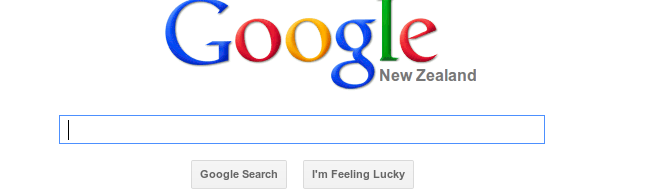
2. Click on images.

3.Then click cogwheel and click on advanced search.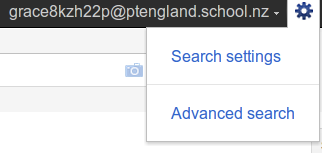
4. Then click on Only images labeled for reuse. Conditions might apply.
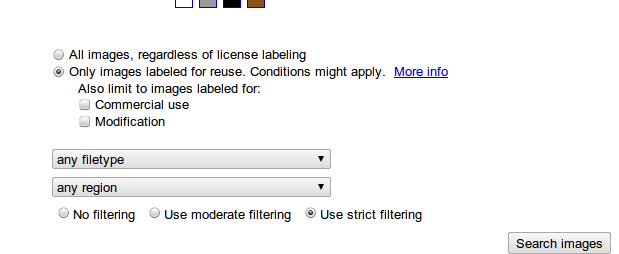
5. Click search images then click on an image, the one you want.
2. Click on images.
3.Then click cogwheel and click on advanced search.
4. Then click on Only images labeled for reuse. Conditions might apply.
5. Click search images then click on an image, the one you want.
6. Take a Screenshot of the image you want. Control and the number four to screenshot
Hi Grace,
ReplyDeleteMy name is Jennifer your Blog Buddy.
I really like your picture of the big
dog and the small cat because it looks
cute when the dog is sleeping and the
cat is sleeping in the dogs ear.
I even like the pictures of the dogs on
the top and that Google search thing.
From Jennifer